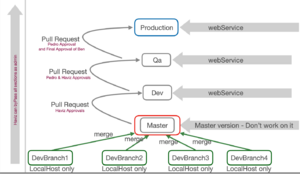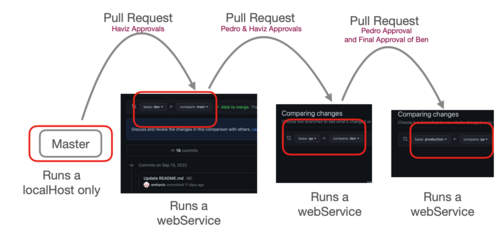Difference between revisions of "PKC on Github"
| (6 intermediate revisions by the same user not shown) | |||
| Line 1: | Line 1: | ||
This page intention is to become the standard workflow to develop the PKC's solution on Github. Please find the Github Repository at [https://github.com/Personal-Knowledge-Container PKC GitHub Repository]. All contributor will work on this repository and will use [https://pkc.pub PKC Mediawiki] as documentation platform. | This page intention is to become the standard workflow to develop the PKC's solution on Github. Please find the Github Repository at [https://github.com/Personal-Knowledge-Container PKC GitHub Repository]. All contributor will work on this repository and will use [https://pkc.pub PKC Mediawiki] as documentation platform. | ||
=Development Procedure= | =Development Procedure= | ||
[[File:Git-ci-cd-workflow.png|60-px|thumb|right|alt=Picture 1:CI/CD Workflow on Github|Picture 1:CI/CD Workflow on Github]] | |||
The development procedure will follow below process, displayed on PDF. Please clone and create new branch from master for each feature that will be develop, and the review will going through below stages: | The development procedure will follow below process, displayed on PDF. Please clone and create new branch from master for each feature that will be develop, and the review will going through below stages: | ||
# [dev], Development stage | # [dev], Development stage | ||
# [qa], Quality Assurance stage | # [qa], Quality Assurance stage | ||
# [production], Production stage, this is the branch that will published | # [production], Production stage, this is the branch that will published and contained the latest stable version of the code. | ||
< | Please refer to Picture 1 for schema. | ||
To start work on your feature, please follow below code from you localhost. | |||
<syntaxhighlight lang=shell> | |||
# for example, you are working on pkc-agent repository | |||
$ git clone https://github.com/Personal-Knowledge-Container/pkc-agent.git | |||
# create new branch, add 'feat' prefix | |||
$ git checkout -b feat-[your-feature-name] | |||
Switched to a new branch ‘feat-[your-feature-name]’ # git will tell that you are working on your branch | |||
# Then, you can start working on your feature on this branch | |||
# | |||
# Once you finish and want to push, use below command | |||
git push --set-upstream origin feat-[your-feature-name] | |||
</syntaxhighlight> | |||
Once you finish the development and tested on your local environment, then the code-review process can be started with Pull-Request from main to dev, and eventually to production, please refer to below Deployment Procedure diagram. | |||
[[File:Workflow-on-pkc.png|500px|thumb|center|Picture 2: Code review process from dev to production/Deployment Procedure]] | |||
<noinclude> | |||
=Deployment Procedure= | |||
=References= | |||
<references /> | |||
[[Category:DevOps]] | |||
[[Category:XLP]] | |||
</noinclude> | |||
Latest revision as of 06:35, 27 September 2022
This page intention is to become the standard workflow to develop the PKC's solution on Github. Please find the Github Repository at PKC GitHub Repository. All contributor will work on this repository and will use PKC Mediawiki as documentation platform.
Development Procedure
The development procedure will follow below process, displayed on PDF. Please clone and create new branch from master for each feature that will be develop, and the review will going through below stages:
- [dev], Development stage
- [qa], Quality Assurance stage
- [production], Production stage, this is the branch that will published and contained the latest stable version of the code.
Please refer to Picture 1 for schema.
To start work on your feature, please follow below code from you localhost.
# for example, you are working on pkc-agent repository
$ git clone https://github.com/Personal-Knowledge-Container/pkc-agent.git
# create new branch, add 'feat' prefix
$ git checkout -b feat-[your-feature-name]
Switched to a new branch ‘feat-[your-feature-name]’ # git will tell that you are working on your branch
# Then, you can start working on your feature on this branch
#
# Once you finish and want to push, use below command
git push --set-upstream origin feat-[your-feature-name]
Once you finish the development and tested on your local environment, then the code-review process can be started with Pull-Request from main to dev, and eventually to production, please refer to below Deployment Procedure diagram.
Deployment Procedure
References