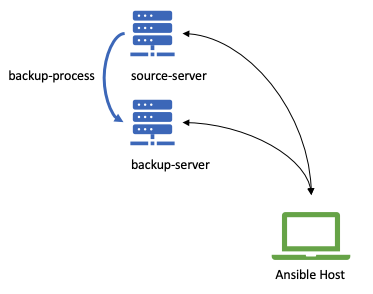Difference between revisions of "Backup and Restore Loop"
| Line 25: | Line 25: | ||
</pre> | </pre> | ||
==Execute Backup Process== | ==Execute Backup Restore Loop Process== | ||
==Execute Restore Process== | ==Execute Restore Process== | ||
Revision as of 08:23, 18 March 2022
PKC Automatic Backup and Restore Process is a series of command executed on backup-source server and backup-target server. The target of the process loop is to ensure there are always a backup data that can be easily restored into target server. Below is the schematic diagram on how the process is executed.
Introduction
Configuration process is done by ansible script, that is executed from ansible host. Below are the outline of deployment process in general
- Get the source code; From github to your local machine. The source code will contain all necessary ansible script to execute the deployment process.
- Adjust the configuration; Adjust configuration on your local machine to define the backup-and-restore loop
- Execute Backup Process; Execute backup installation
- Execute Restore Process; Execute restore installation
Step to deploy
Below are the step to perform Backup and Restore Loop from ansible agent machine.
Get the source code
Download the source code from github link below
git clone https://github.com/xlp0/PKC
Adjust the configuration
The source code of PKC code is consist of below directory, there are two files that need to adjust before we cant start performing Backup-Restore-Loop. Those files are host-restore in ./resource/config; and cs-restore-remote.yml in ./resource/ansible-yml
.
└── PKC/
└── resource/
├── ansible-yml
├── config
└── script