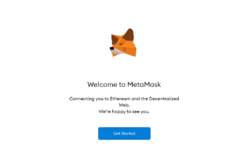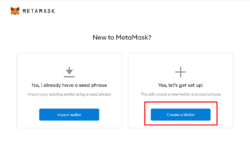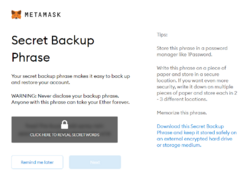Difference between revisions of "How to install Cryptocurrency Wallet"
Jump to navigation
Jump to search
| Line 38: | Line 38: | ||
* Once you are finished, phantom will display below screen to enable you creating your own accont. Please also noted that you cannto use or import Ethereum acccount. | * Once you are finished, phantom will display below screen to enable you creating your own accont. Please also noted that you cannto use or import Ethereum acccount. | ||
* As mention above, this step is the most important, please safely stored your seed phrase into a safe location. | * As mention above, this step is the most important, please safely stored your seed phrase into a safe location. | ||
[[File:Phantom-05.jpg.webp|250px|thumb|center|Recovery | [[File:Phantom-05.jpg.webp|250px|thumb|center|Recovery Phrase]] | ||
* Create your login information account on Phantom | * Create your login information account on Phantom | ||
[[File:Phantom- | [[File:Phantom-06.png.webp|250px|thumb|center|Login Information]] | ||
* | * Once you finished with your password, the process of creating account on Phantom is done | ||
[[File:Phantom-08.png.webp|250px|thumb|center|Finished creating account]] | |||
[[File:Phantom- | |||
|} | |} | ||
Revision as of 06:21, 9 November 2022
There are several Crypto Wallet software that is very popular on the internet currently. In this tutorial we are going to install two different Crypto Currency Wallet, which describe below
| No | Name |
|---|---|
| 1 | Metamask |
| |
| 2 | Phantom |
| |