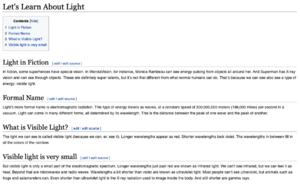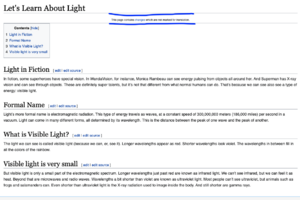Language Translation Workflow
Introduction to Page Translation
Mediawiki platform is equipped with translation workflow process to ensure that each user can contribute hance produce a living translated document. This page is intented to understand the Page Translation workflow available in Mediawiki platform.
Example used throughout this page, is a page titled "Let's Learn About Light", a short science article explaining about light.
Roles in Translation Workflow
There are three roles available in this workflow, please read below table for action that can be done for each roles. Please also note that on the third column, is the default mediawiki roles available for each translation roles.
| Roles | Actions | User Role |
|---|---|---|
| Editors | 1. Edit a Page 2. Add Content 3. Ask a Translation Admin to review the edit |
user |
| Translation Admins | 1. Check an edited page 2. Page is marked for translation 3. Edits are Alive, anyone can contribute for translation |
sysop |
| Translator | 1. See a page to translate 2. Translate it |
user |
Prepare page for translation - Method 1
This part will be done by Editors Role At this documentation example, the source page is assume has written completely and ready to translate into other language. First action to be done, is to prepare the source page ready for translation. To do this, please put below tag surrounding the whole article to be translated. Below is how the article looks before we put the translation tag.
And, enter the source editing mode, by clicking on 'Edit Source' link, and put start and end tag below.
...the article content ...
Once the tag is saved, the new link of translation marking will appeared on top of the page, please see below image.
Prepare page for translation - Method 2
This part will be done by Editors Role. First step is by going to Special Page - Prepare Page For Translation. And put the Page Title into the search text box, then click "Prepare". Then the system will put the translation unit at the page for you. Please review the translation unit and proceed if its already correct. Please find below image to see the display after button "Prepare" is clicked.