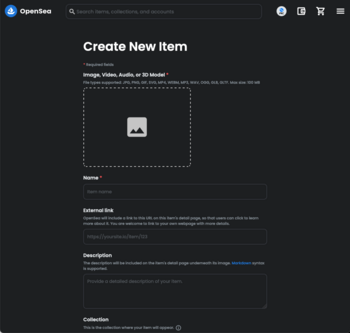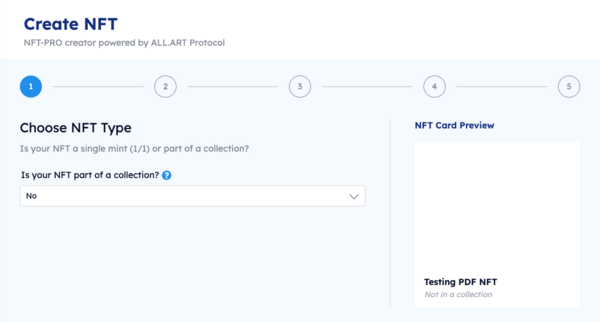NFT Minting/Process
| This page is part of logic model: NFT Minting | ||||
|---|---|---|---|---|
| Context | NFT Minting/Context | Inputs | Process | Output |
| Goal | NFT Minting/Goal | NFT Minting/Input | NFT Minting/Process | NFT Minting/Output |
| Success Criteria | NFT Minting/Criteria | |||
| Boundary/Safety Conditions | NFT Minting/Boundary | |||
Summary Step for Input Process
- Perform minting Process on below block-chain network
- Goerli Test-Net
- Solana
- Polygon
Mint your NFT
This page will explain how to mint your NFT at Polygon Network using Opensea.io and Solana Network using Solsea.io.
Opensea.io
By using Polygon Network to mint our NFT, there will be no cost of minting, however, the method that we are going to use is Lazy minting process, which means that transaction into the blockchain will only occur after someone buy the NFT. At the moment of minting process, the token id number based on the smart contract will be available once the minting process is done.
Step One: Login and Input Your NFT
Please login and connect your wallet account to Opensea Platform, and click on Create button on top menu. Which will navigate you to NFT Creation Screen as capture below.
Below are the explanation of the available fields
- Name: This will be how your NFT is called
- External Link: Please put respective https://pkc.pub page
- Description: Short description explaining the NFT Content
- Collection: This NFT which will be displayed on which collection.
- Properties: Additional properties for this NFT.
- Levels: Additional number based level data.
- Stats: Additional traits show as a number.
- Unlockable Content: Please put your IPFS or NFT.Storage link into this field.
- Supply: Number of supply for this NFT, will not cost additional gas fee.
- Blockchain: Please select Polygon
Once all the data is correct, please click on Submit button to save you NFT Data.
Step Two: Observe the Result
All data is editable until you click Freeze metadata and Listing the NFT. You also will be able to inspect the NFT result by clicking on Profile button ana navigate to My Collection menu item. Which all the NFT belongs to you will be available and inspectable. Below is the scren capture of the NFT result example.
To edit your NFT, please click on Edit button, which only available before the NFT is listed and ready to sell.
Solsea.io
To mint your NFT on Solana Network, we are going to use Solsea market place. During the time of this article is written, the average cost of minting one NFT on Solana Network is around 0.015 SOL. Which is relatively low cost compare to cost of minting on Ethereum Network.
Step One: Create NFT
To start creating your NFT, please click on left hand menu item of Create NFT, and you will be presented by five steps process to enter you NFT Data. Below are the screen capture.
Please find below fields that need to be entered.
- Step 1:
- Is your NFT part of a collection?
- If you answered YES, then this NFT will be a part of a collection, if you dont have a collection, then you have to create a new collection.
- If you answered NO, then you can select Category and Subcategory related to your NFT.
- Is your NFT part of a collection?
- Step 2:
- Choose category and Subcategory, this will depend on your first page's answer
- Title: NFT Title.
- Short Description: Short description of your NFT.
- Description: Longer description of your NFT.
- Step 3:
- Licenses: These are the available Licenses that will embedded into your NFT, please select one the best fit your need.
- Royalty from secondary sales: Percentage of the revenue for NFT creator to receive from secondary sales. Please also noted that not all market place support this feature. Solsea enables royalty distribution
- Step 4:
- Static Preview: Upload your static preview file
- Animated Preview: Upload you animated preview file
- Artwork File: Upload your artwork file, this will be the final product file, for example the full resolution file
- unlockable content: If you clicked this options, Solsea will stored your file into decentralized file storage powered by darkblock.
- Solsea will calculate the cost of storage based on the size of the files uploaded.
- Step 5:
- External URL: Link to URL related with this NFT
- Traits: Provides more traits for your NFT
- NSFW: If your NFT content is Not-Safe-For-Work (Explicit and sensitive), then please click this flag.
In essence, Darkblock is a company in partnership with Solsea.io that stores all NFT content in Arweave - Cloud Storage that is decentralized, permanent, and censor-resistant.
At the end of Step 5, please ensure that all the data is correct and accurate, since all the data will not available for editing once the NFT Minting process is started.
Step Two: Observe the Result
At this point, you will be able to observe the result by clicking on My Collection menu on left hand side. On details tab you can found below information
- Listed By: Address of the owner, observable through Solscan, the Solana Chain Explorer
- Mint Address: The block-chain NFT address
- NFT Metadata: On-chain metadata NFT